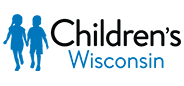Tips For Searching Faculty Collaboration Database
We've compiled a few example searches on this page that will help to illustrate the many ways that one can search this database. Feel free to click on the links to try out the particular search and see the results. When you have finished exploring the results, return to this page to learn more. Please note that searches are case insensitive, and that we automatically apply wildcard operations on both the front and back of your term. Also please be aware that these are live searches, thus continual maintenance of profiles by our faculty members may change the results you see when you click on the search term.Spelling Suggestions
If your search term ever fails to return any results, we will send it to a spelling suggestion service maintained by NCBI. If it provides any suggested spellings for your query, we will give you the option of searching for the corrected term.Structured Search Results
Part of the simplicity of our search interface is that it is a single field. We take the search term and look through all our main data fields, then present a summary of where we found the term. For example, if your search term provides a hit by looking at the name fields, we'll explain this in the search results and show you the names we found. If your search term provides hits in the titles of publications that our faculty have published, we'll then show you this as well. Also note in the results that you may directly jump to the faculty names, or if you'd rather see the titles of the publications first, you may click on the "publications" link.Here's an example that hits on the name of a grant connected to our faculty. Again, you may jump directly to the faculty names, or you may first view the titles of the grants.Synonyms
For many of the fields in our faculty profiles, we encourage the use of the MESH standardized vocabulary. One benefit of this vocabulary is that it allows us to provide search results using synonyms that the MESH team has identified for the standard terms. For example, if a faculty uses the standard MESH term "Coronary Artery Disease" in their profile, and someone searches for "Coronary Atherosclerosis", they will still be found. We also employ these synonyms when the faculty are maintaining their profiles. This allows us to direct them to the appropriate standard term if they happen to try to use one of the synonyms.Nested Tree Hierarchy
The other main benefit of using the MESH vocabulary is the fact that it is organized into a tree structure, with more general terms at the top, that branch out to more specific terms. For example, Corneal Ulcer has a parent term of Eye Infections, and Eye Infections has a parent term of Eye Diseases. Another example is the term Diagnostic Imaging, which has a number of children, including Radiography, Thermography, and Magnetic Resonance Imaging. This hierarchy allows us to provide results by looking up and down in the tree from the particular search term entered. Try some of the examples below and note that the results shown will not necessarily be due to direct hits on the search term, but rather hits on a more general or more specific topic.Publications
By now, you have probably noticed that we also provide search results based on publications our faculty have authored. We do this in two ways. First, we search the actual title of the publication, so if your search term is in the publication title, we will show this in the result page. Second, and more interesting, we use MESH terms. When a publication is catalogued by PubMed, it is also indexed to various MESH terms. We retrieve these terms for any publications that our faculty have authored, and make them available for searches. When viewing results from the example searches below, look for the section that starts with "Searching publications..."We hope this helps you to get acquainted with the search capabilities of this system. If you have any questions or suggestions, please fill out the contact form.